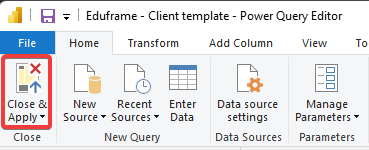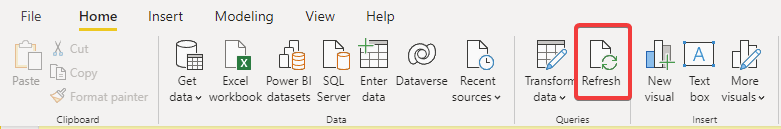Migrate from beta to stable
If you still run our beta connector, which is recognized by the Eduframe_Connector.mez instead of Eduframe.pqx file, you can use the following instructions to update to our stable releases.
Install requirements
In order to migrate to the stable release, you need the following:
- The new custom connector file
- The registry file
- OAuth enabled for PowerBI (Contact support@drieam.com about this.)
Replace connector
- First navigate to the
C:\Users\<your username>\Documents\Power BI Desktop\Custom Connectorsfolder. - Place the
Eduframe.pqxfile in this folder - Delete the
Eduframe_Connector.mezfile. - Execute the
EduframeCertificate.regfile to add our certificate as a trusted source.
PowerBI Settings
- Open Power BI Desktop.
- Press File in the top left corner of the application window.
- Press Options and settings and immediately after press Options.
-
Go to the Security tab and select (Recommendeded) Only allow Microsoft certified and other trusted third-party extensions to load.
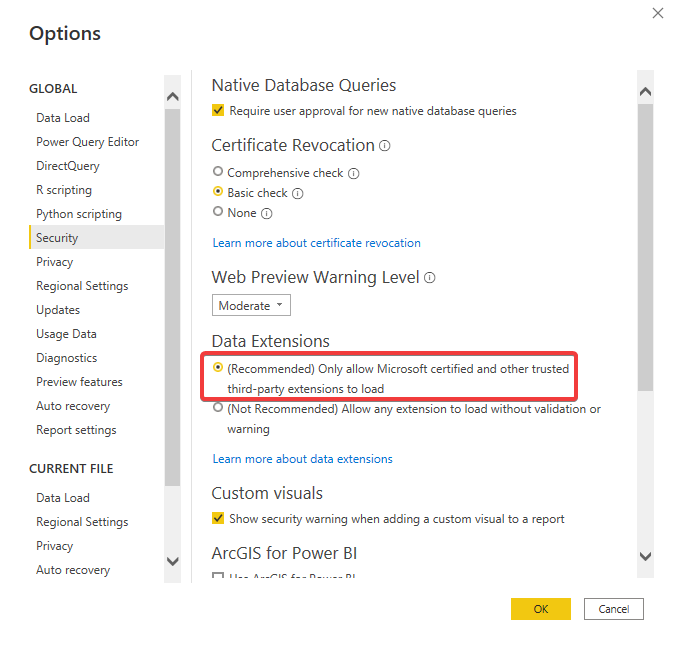
- Press Ok.
Make the dashboard compatible
If you already made a dashboard, you need to change some settings to get it working with the new connector.
- Open the
.pbixfile of your dashboard -
Press ‘Transform data’
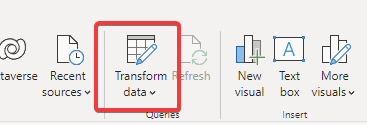
-
Select a query in the list and press ‘Advanced Editor’
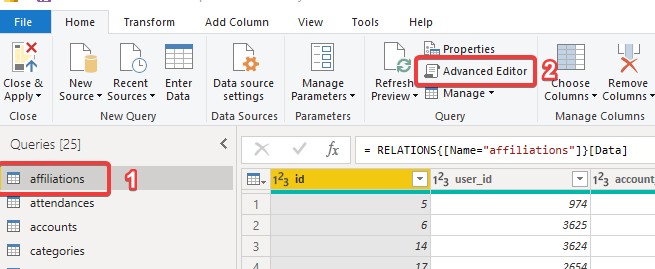
-
Look for the
Source = EduFrame_Connector.Contentspart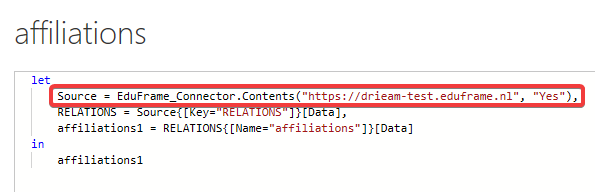
- Change
EduFrame_Connector.ContentstoEduFrame.Contents -
Change the site url so that
https://and.eduframe.nlare deleted. Forhttps://drieam-test.eduframe.nl/this would change todrieam-test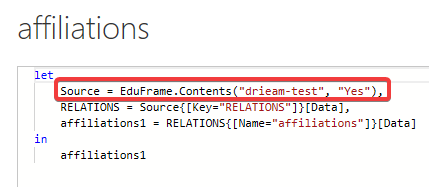
-
Repeat step 2 till 6 for every query in the list
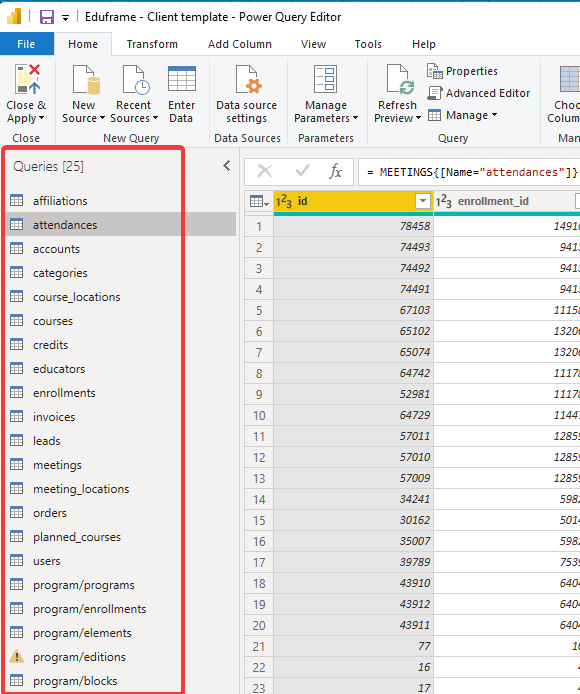
-
The dashboard should now be working with the new connector! Try it out by pressing ‘Close & Apply’ and afterwards the ‘Refresh’ button.