rspec-github
Rspec::Github
RSpec formatter compatible with GitHub Action’s annotations. It supports multiline errors and will set pending specs as warnings:
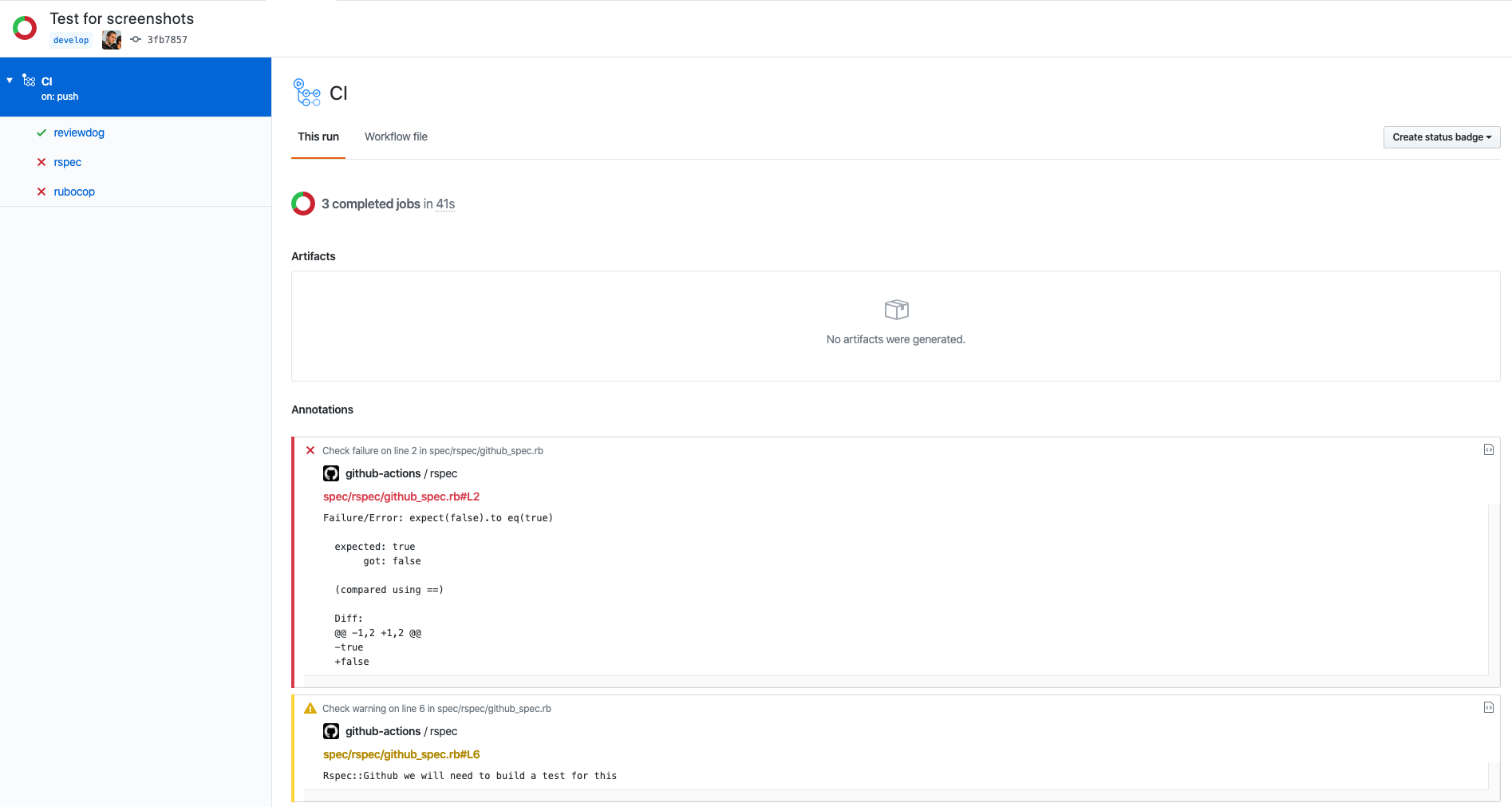
Installation
Add the gem to your application’s Gemfile test group:
group :test do
gem 'rspec-github', require: false
end
And then of course install the gem by executing:
bundle install
Usage
You can specify the formatter with a command line argument:
rspec --format RSpec::Github::Formatter
And to always run it with this formatter, you can set it in the .rspec file:
# other configuration
--format RSpec::Github::Formatter
And to register the formatter in configuration, you can add the following to spec/spec_helper.rb:
RSpec.configure do |config|
# Use the GitHub Annotations formatter for CI
if ENV['GITHUB_ACTIONS'] == 'true'
require 'rspec/github'
config.add_formatter RSpec::Github::Formatter
end
end
Note that you can select multiple formatters so that you can also see other output:
rspec --format RSpec::Github::Formatter --format progress
rspec --format RSpec::Github::Formatter --format documentation
If you want to disable annotations for pending specs you can do that by adding --tag ~skip to your command:
rspec --format RSpec::Github::Formatter --tag ~skip
Development
After checking out the repo, run bundle install to install dependencies. Then, run rake spec to run the tests.
Publishing a new version is handled by the publish workflow. This workflow publishes a GitHub release to rubygems with the version defined in the release.
Useful references
- https://help.github.com/en/actions/reference/development-tools-for-github-actions
- https://developer.github.com/apps/quickstart-guides/creating-ci-tests-with-the-checks-api
License
The gem is available as open source under the terms of the MIT License.